WordPress has been the fastest-growing content management system for 12 years in a row, according to W3Tech’s market report.
Its popularity is attributed to its flexibility, ease of use, and extensive ecosystem of themes and plugins, allowing users to customise their website to their exact specifications and users’ requirements.
However, with great popularity comes great responsibility.
WordPress websites are often targeted by hackers and malicious people looking to exploit vulnerabilities and gain access to sensitive information.
In this blog, we’ll explore the benefits of WordPress from a security and hosting perspective.
Security
One of the biggest concerns with any website is security.
WordPress websites are particularly vulnerable to attacks due to their popularity, and many users don’t take the necessary precautions to secure their website.
However, with the proper security measures in place, WordPress can be just as secure as any other CMS.
Updates

One of the simplest but most effective ways to keep your WordPress website secure is to keep it up to date. WordPress regularly releases updates that address security vulnerabilities and bugs.
Being an open-source CMS, a massive community of developers work together to contribute to the CMS to improve it from a security and performance perspective.
It’s essential to keep your website and all its plugins and themes up to date to protect you against known vulnerabilities.
Important note: always update with caution. Ask your technical team or agency to do the updates, as certain updates can meddle with custom plugins.
Password Management

Another simple but effective security measure is password management.
Password management includes using strong passwords, changing them regularly, and not reusing them across multiple accounts.
WordPress also has built-in password strength tools and two-factor authentication (2FA) options that can help protect your website from unauthorised access.
For more information on 2FA, please read our blog on two-factor authentication vs multi-factor authentication.
User Auditing
It’s good practice for all sites, not just WordPress, to audit your admin users regularly.
There are several checks you should perform:
- Are your admins using two-factor authentication as a minimum?
- Are their permissions correct for their role? E.g. not giving admin access if not required.
- Is there anyone who has a user who should be removed? E.g. old staff members who no longer work for you.
Security Plugins
WordPress has a vast directory of security plugins that can help protect your website from attacks. Security plugins can scan your website for vulnerabilities, block malicious IPs, and add additional layers of security to your login process. Some we’d recommend looking into include:
WordFence Security
WordFence Security is a highly dependable security plugin for WordPress that offers comprehensive protection. It features an endpoint firewall and malware scanner designed to safeguard WordPress websites. The plugin thoroughly scans your site’s core files, themes, and plugins for any signs of malware, bad URLs, backdoors, SEO spam, malicious redirects, or code injections. Additionally, it provides the option to enable 2-factor authentication and prevent administrators from logging in with compromised passwords.
Inactive Logout
The Inactive Logout plugin safeguards your WordPress users’ sessions from prying eyes and curious onlookers. With it, you can establish a timeframe for automatically closing user sessions following an idle period. Once installed, you can set the timeout idle time, and the plugin will begin functioning.
Disable XML-RPC
The file xmlrpc.php in WordPress has been susceptible to a particular attack, previously referred to as an XML-RPC pingback vulnerability and now recognised as a Brute Force Amplification Attack.
Essentially, XML-RPC permits different internet platforms to communicate with one another, and the file xmlrpc.php in WordPress facilitates the transmission and processing of data by external applications.
While some plugins like Jetpack or the WordPress app for iPhone and Android rely on this file to interact with your site, if you don’t utilise this feature, you can disable this access to protect against brute force attacks using the disable XML-RPC plugin.
While these are five do-it-yourself options for improved security on your WordPress site, if you manage a larger, enterprise-level WordPress site, there are additional actions you can take to secure your site. However, these would need to be performed by an experienced developer as they are individual to your site requirements rather than something a plugin can produce.
Activity Log
While Activity Log doesn’t protect your site directly. It does, however, enable you to monitor and track your WordPress website activity. You can find out exactly who does what on your WordPress website.
Whether you want to find out when a post was published and by whom or if a plugin/theme was activated or deactivated, Activity Log will record the action.
It also goes one step further and can log if someone is trying to hack your site and will log suspicious admin activity.
Hosting

The hosting provider you choose can also significantly impact the security of your WordPress website. The hosting side of WordPress can bring additional security benefits, which we’ve explored below:
Managed Hosting
Managed WordPress hosting is a type of hosting specifically designed for WordPress websites. Managed hosting covers all the technical details, such as updates, backups, and security, so you can focus on running your website. Managed hosting often offers additional security measures such as firewalls, malware scanning, and DDoS protection.
Performance
Hosting performance can also impact the security of your website. Slow loading times can make your website vulnerable to DDoS attacks and other security threats. WordPress hosting providers often optimise their servers for WordPress, resulting in faster load times and better performance.
Cloudflare
Cloudflare, a content delivery network (CDN) and security platform, can help improve the performance and security of a WordPress website through its suite of services.
By leveraging its global network of data centres, Cloudflare can cache static content, optim
ise resources, and distribute traffic across multiple servers, resulting in faster load times and improved user experience.
Additionally, Cloudflare offers advanced security features such as DDoS protection, web application firewall, SSL/TLS encryption, and bot protection services that can help protect the WordPress website from malicious traffic and attacks.
By utilising Cloudflare, WordPress website owners can ensure that their website is fast, reliable, and secure for their users.
Backup and Recovery
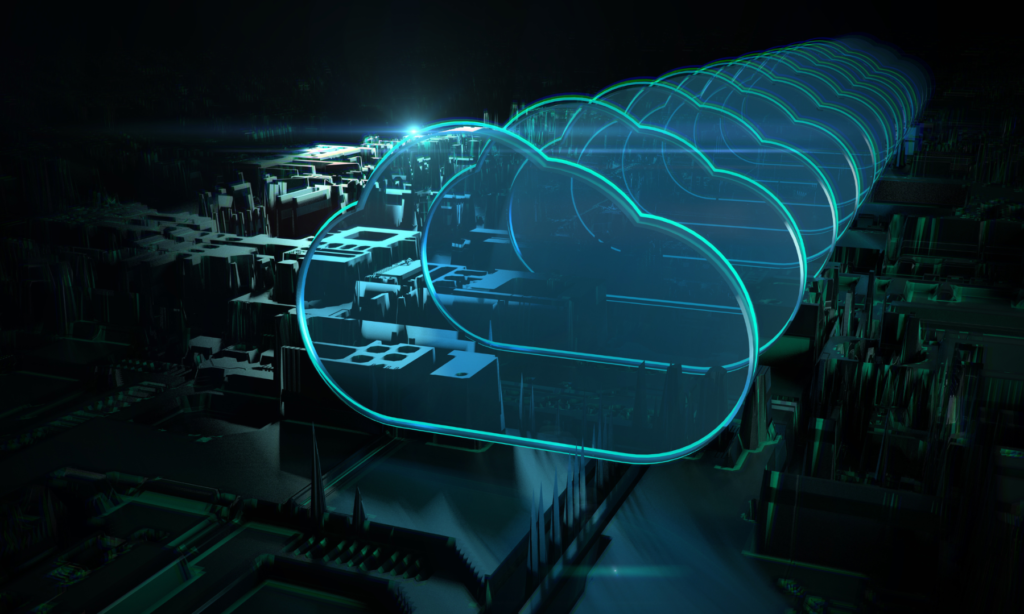
Regular backups ensure your website can be quickly restored after a security breach or other disaster. WordPress hosting providers often offer automatic backups and restoration services, so you don’t have to worry about losing your website data.
Scalability
As your website grows, you may need to scale up your hosting to handle increased traffic and demand. WordPress hosting providers often offer scalable solutions that can grow with your website. This can help ensure your website remains secure and stable even as your traffic and user base increase.
With Great Power Comes Great Responsibility
WordPress is a powerful CMS that offers many customisation options and features. However, with great power comes great responsibility.
To ensure that your WordPress website is secure, it’s essential to take the necessary security measures, such as keeping it up to date, using strong passwords, and installing security plugins.
Choosing the right hosting provider can also have a significant impact on the security of your website. Managed WordPress hosting providers offer additional security measures and can help ensure your website remains secure and stable even as your traffic and user base increase.
Looking for a WordPress hosting provider to keep your website secure and performing well? Contact our team today to discuss your requirements.

